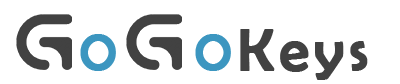No products in the cart.
- Home
 Windows
Windows Office
Office Adobe(Win/Mac)
Adobe(Win/Mac)- $19.99 Get 17 softwares
- PS – Adobe Photoshop
- PR – Adobe Premiere Pro
- Acrobat DC – Adobe Acrobat DC
- DW – Adobe Dreamweaver
- AE – Adobe After Effects
- AU – Adobe Audition
- AN – Adobe Animate
- Ai – Adobe Illustrator
- CH – Adobe Character
- DN – Adobe Dimension
- IC – Adobe InCopy
- ID – Adobe InDesign
- LR – Adobe Lightroom
- PL – Adobe Prelude
- XD – Adobe XD